Here at Logitech we are constantly working to improve our products to better meet your needs, and have been working on improving the motion detection capabilities of our Alert digital video security camera line.
Just in time for the holidays, we are excited to release a software upgrade that substantially improves your Alert cameras’ ability to detect and record the events that matter most to you. The new software will significantly reduce the number of false recordings caused by micro-movements and lighting variations. The upgrade also includes improvements to ensure you do not miss recordings.
In addition to sharing our new software release, I also want to take this opportunity to quickly point out an existing Logitech Alert feature that allows you to define motion detection zones or areas of interest within your camera’s field of view. By defining the areas that are most important to you (e.g., your front door or your garage door), you can ignore areas of movement (e.g., busy streets or swaying trees) that are not important for recording and alerting.
To define your custom areas of interest, simply go to the settings page on your Commander software or Web Commander and follow these steps:
- Select the ‘Motion Detection’ tab
- Select the ‘Draw your own zones’ options
- Click and drag on the image over the areas you want to include for motion detection and alerting
You can draw up to 16 individual zones for each camera and resize the zones at any time. In the below example we are only interested movement on the walkway so the area outside the green motion zones will be ignored.
To maximize your Logitech Alert system, just use these simple steps, along with your new software upgrade, and experience the full power of recording and alerting year round.





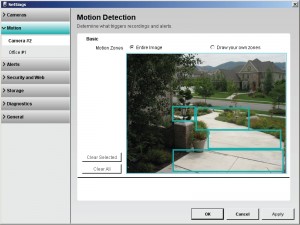

Hi Evan!
As I understand a new software release is in the pipe line? Can you say when we can download because now it is very messy with the motion detection and the alerts.
If you hav not already done it, take a look on the Alert Forum about the problems and ideas for new features from us in the alert community – the customers 😉
Best regards
piDDa
The motion detection zones are great!
More info on Logitech Alert
http://www.simplerna.com/2010/12/logitech-alert-review-use-for-video.html
wow, motion detector, awesome. must build in artificial intelligent inside also so that if animal movement can be bypass
LogitechAlert Technical Support:
First: I really think the Logitech Alert System is the best system out there. But I have not been able to get it to work. The few moment it did work the video quality was the best I have seen so far. But after a few minutes it stopped working. I had to reboot the PC, then I was able to get it to work again. For a few minutes. The first time I’ve called tech support I had to wait over 45 minutes for someone to answer the phone. The solution from the first tech agent did not work. Calling back the second time, the wait was about 25 minutes. The solution of the second tech agent was to blame Apple: “… Airport always gives us troubles, because Apples security settings are very though…!” He said that I need to open several port for Airport router to work with the camera. He e-mailed me half a page of port settings. I am not a computer nerd, so it was quite a challenge to get these ports opened. Thanks to an Apple supervisor who helped me with it. Of course this did not solve problem either, but it was an elegant way to pass the buck. The third tech support guy found out in about 4 minutes that the network adapter was faulty and said he will send me a new one. After the new adapter had not arrived after 7 days I called again. I was told that the adapter was ready to be shipped, but “..UPS had not picked it up yet…” In seven days, really!!!!! And I was told that it will be shipped by Ground, which will take another 7 to 10 days. One could reasonable expect that, if a company sends out a faulty product, it would replace it overnight or within 2 or 3 days. I am very close in returning the whole system, because Logitech’s lack of professionalism is breath taking. My advice to Logitech: HAVE YOU CUSTOMER SUPORT PEOPLE TRAINED BY APPLE.
Hi Helmut,
I am very sorry for your troubles with Logitech Alert. Our most talented customer care team members are currently handling this incident – in fact, I just checked in and saw that they have already been in touch with you. Please keep me updated on how things go with them, and thank you for your patience with this frustrating situation.
Best,
Evan
I reallly like the system. After I did the update last December I noticed that when I view the cameras remotely every once in awhile the camera will shutdown temporarily and is not accesible and comes back after a few minutes. I spoke with tech and they said they were working on another update to fix this problem.
Another question I have is to do with the BlackBerry 9800 (Torch) running 6.0 OS. I still do not see an app for this model do you plan on releasing it soon?
THANKS for removing my non critical comment! Don’t tell me your PC. If so I will not buy another Logitech product. I am tired of Liberals always censoring the truth.
Hi Victor,
Your comment was not removed. This is a moderated blog and you commented late last night when most of us (on the west coast) were asleep. I’ve just published your comment — if I can be of further assistance, please let me know.
Best,
Ha
Hi All,
It’s so nice to read all the comments re the motion sensors and upgrades. I unfortunately
don’t have the systems that you have, I’m still on my old Image Studio system. I downloaded some years ago, the upgrade software for my System, which gave me MOTION SENSOR and even TINE LAPSE, now that I want it again, it does not seem to be available, can anybody point me to a site ar where I can get it. for Windows XP Pro.
Look forward to quick response.
George
I recently bought Logitech C510 Webcam and updated motion detection software from Logitech Webcam Software update under preferences. After installing, when I tried to launch it from the icon on the Logitech webcam software main menu, I get the following error dialog box.
Motion Detection Application has stopped working.
A problem caused the program to stop working correctly. Windows will close the program and notify you if a solution is available.
When I close the program, the Logitech Webcam Software returns to the main menu.
When I tried to update it again in case it did not install properly, I get the message that my software is up to date.
I also rebooted my computer and it still does not work.
I am using windows 7 ultimate on a HP 8710p notebook.
Any suggestions?
My motion detection also quit working. I did several tests to confirm the zones are ignored as if there were no zones drawn. There are several posts at http://forums.logitech.com/t5/Alert-Security-Systems/Motion-detection-problems-Ignores-custom-boxes/td-p/541196 but no acknowledgment or response from Logitech. Can Logitech at least acknowledge that it is a problem and you are working on it? Next steps for me may be to reinstall software and firmware but I would like to hear from Logitech before I waste my time.
I, like Chris, seem to have the problem where motion detection zones are ignored.
It acts as though the zones aren’t drawn at all.
I have exactly the same problem as Nick (Feb 15th 2011) above, with my C310. Motion detection will not work on my Windows 7 Professional 64bit service pack 1, and I get the same message as above.