Although we’ve been talking about it for months, today it’s official.
Today, we unveiled our complete line of products for Google TV – and they will be available by the end of October.
We know that you have access to an enormous amount of content, from more places than ever before. And that has made finding what you want to watch or controlling the devices to do it, more complex. With this line of products, the Google TV experience, and TV watching in general, is about to get so much easier for the millions of U.S. households with an HDMI-ready TV.
The star of these Smart TV products is Logitech Revue with Google TV. It includes a compact companion box that connects to an HDTV and a Logitech Keyboard Controller – a wireless compact keyboard that’s perfect for Google TV search in your living room.

But watching is just the beginning. HD video calling is now living room-ready. The
Logitech TV Cam plugs right into the Revue companion box via USB and works with the Logitech Vid HD app for Google TV. But if you add it to your living room, you’ll be able to call your friends and family as long as they have
Logitech Vid HD installed – whether they’re on a Mac, PC or another Logitech Revue. (And it’s a free download for people who haven’t gotten it yet.)

We love the included Keyboard Controller because it’s the most intuitive way most people search. But if you’re someone who prefers an even smaller, sleek form factor and thumb typing, you can add the
Logitech Mini Controller as another controller. If you want a truly personal controller in your pocket, we’ll be releasing apps for your Android phone or iPhone (or iPod Touch or iPad) that has Harmony-style activity controls.
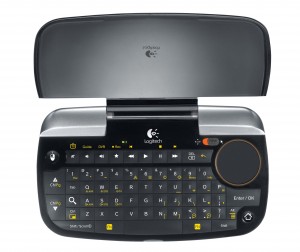
But now that it’s official, you don’t have to just hear it from this blog post. Go ahead and
read more about the products. Or even preorder something for yourself.
Yes, Logitech Revue works with your current cable or satellite provider. Read more here.


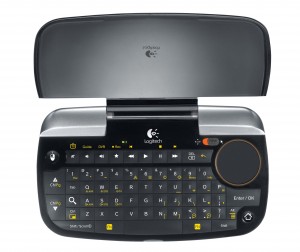










love the product, it will change the way we watch TV to a better efficient way…
Can the Revue be hooked up to the Z5500 Speaker System? Does the Revue have a digital audio out port? Or, will Logitech come out with a speaker system with HDMI inputs/outputs in the near future?
Hi H,
You can connect the Z5500 speakers to one of the USB ports available on the Revue.
Best,
Ashish
$299 for the box, $149 for the camera and if you want a living room friendly remote another $129 for mini controller. Thats a lot of money. I wonder what the cost of a Sony’s BD player with Google TV is gonna be,
Can´t wait! When will it be available for Europe??
Hi Joe,
We can’t speak for Google, but we believe that Google TV will be in some additional markets in 2011.
Best,
Ashish
This is awesome! Could you let us know if a USB hard drive formatted with NTFS/EXT3/FAT32 can be connected, if all video and audio files including DivX, MKV, Mpeg2, AC3, AAC all at high profile, at fully high bitrates and up to 1080p would be supported? Can applications in Google TV store data to the external hard drive? Is BitTorrent supported directly on the box? Can apps be installed by the user just like .apk files on Android devices? Can apps be remotely removed if deemed illegal by Google or by someone else?
Will this work with our existing Dinovo Mini’s?
What about reading videos from a CIFS or NFS Share?
How does it effect current harmony owners? Does the wireless protocol work with the Harmony 900?
Hi Adam,
The diNovo Mini does not have the specific “TV, DVR, AVR” buttons on the keyboard so you will not have full functionality to control Google TV or the built-in Harmony Link technology that is embedded in the Logitech Revue. Also, there is no Unifying technology built into diNovo Mini so you would have to connect it via USB to the Revue
Your Harmony 900 remote will work with Logitech Revue – you can add Revue to your Harmony 900 and create a Watch Google TV activity. For more info, you can follow this thread in the Logitech forum: http://forums.logitech.com/t5/Revue/Harmonys-and-the-Revue/m-p/500024#M266.
Best,
Ashish
I’m really excited about this. When I can expect to be able to purchase it in Ireland?
Hi Pat,
Currently Google TV, and Logitech Revue are only available in the US. We can’t tell you exactly when Google TV will be available in Ireland but we expect additional markets to be added sometime in 2011.
Best,
Ashish
I’m not happy about the strong smell of proprietary hardware and software locks here. You have to pay for the Logitech keyboard, and you can buy another Logitech keyboard that is supported. I suspect that only specific Logitech keyboards are supported, right? And you have to use this specific expensive Logitech camera, which is probably again the only device supported. And to communicate with you, the other party much use this specific Logitech software, as no other video calling protocols are supported. And the smart phone apps will most certainly not be free. That’s a lot of “ands.”
Good One. Loved this product.
I need support for the Moxi DVR. I hope that’s coming. Is the screen resolution set by Revue or can it be set by the user?
The Logitech Revue can work with the Moxi DVR.
I am seriously looking for a box to play Internet content in the living room. I’m using my laptop now but it’s awkward. This new product hits some of what I’m looking for. However I’ve been unable to locate many technical details about it. The product web pages are mostly fluff with little substance.
Where can I find the user’s manual or other COMPLETE technical details?
For example the fluff pages say it works with a cable box or a satellite box. I have cable but no box. Is there any reason why Logitech Revue with Google TV can’t tune my digital TV to the correct channel? It would be nice if I could just click on a TV listing for my cable provider and have the TV switch to that channel.
Failing that, does the Revue have simple channel selection capability via the IR blaster interface? (Surely you’ve included simple remote control features like all your other TV remote products.) What about TV volume control?
So this is the kind of technical info I’m looking for. I want to know every detail before I buy.
I have high hopes for this new box.
Peace,
Rob:-]
Hi Rob,
Thank you for the questions and apologies for the delay in my reply. For more technical information, you may want to visit the Logitech Revue forum: http://forums.logitech.com/t5/Revue/bd-p/revue.
We have several product specialists monitoring the forum so it’s also a good place to post your questions.
Best,
Ashish
the Logitech Revue , keyboard, great design layout for HTPC
will it launch seperately for HTPC cilent end-user
I am very interesting to have one if it does come in market ?
Hi Scorpio,
I’m glad you like the design of the Logitech Keyboard Controller. Right now is was deisgned for use with Google TV, but I’ll pass your feedback along to the design team.
can i attach a USB drive to the revue and have it play music stored in the drive? any limitations on the drive capacity?
Hi RK,
You can access music and other files stored on your personal computer or a USB-connected storage device through the Logitech Media Player app available on Logitech Revue. For more on this topic: http://forums.logitech.com/t5/Revue/Revue-file-support-USB-connected-drive/m-p/502472.
Best,
Ashish
Can the Revue be controlled by IR? I don’t see any mention of that.
It would seem natural that you would be able to control it, at least menu navigation, with a Harmony remote. Neither the supplied keyboard / trackpad, or the mini keyboard are one handed devices, and the whole Harmony philosophy is ‘one remote’.
If not, can a standard USB keyboard be connected to one of the USB ports? In this case a HID type IR converter could be used with a standard Harmony type universal remote.
Jonathan
Hi Jonathan,
The Revue is controller by IR and you can have basic control with a Harmony remote control. Also, you can connect other devices, such as a keyboard, to the available USB ports on the back of the Revue box.
Best,
Ashish
Not to sound snarky here, but how is it that with the Google TV you guys completely missed out on the following…
1) making this more of a full fledged Harmony Remote (as was stated in some of your demos at Google IO)
2) Making this able to playback your music as a Squeezecenter speaker or player.
Both of these products are technologies that you purchased and would seem like the ultimate value adds since all of the hardware is available in this device to do both.
I really feel you guys missed the boat on this, or is this kind of integration coming down the road. I hate buying expensive new products and having support for them not move forward after purchase and in it’s current state I would probably have to return it and just stick with my HTPC and dinovo keyboard.
Why haven’t you answered any questions regarding USB / hard drive is allowed to plug in and play mkv or any other HD video format ?
seems most of us like to know about it.
Thanks
Got the Revue on Friday, easy to install, easy to use and the best darn integration of TV and the web I have ever seen. I absolutely love the wireless keyboard. While it is a full size keyboard it is very easy to use for both TV and internet applications. The only complaint is that the back page button is just below the mouse bar and for a right hander I find I sometimes click the back page button when I mean to click the mouse bar. I ordered the compact controller as well to compare to the full keyboard. I also like the HD Video camera but really would like it to fully integrate with my Skype friends with the same high quality image. Can’t wait for the App store! Go Google TV!
Great feedback – thanks Bill!
-Ashish
It seems to me you are underselling one feature of Revue and overselling another.
A unique feature of Revue that is not present in any other implementation is the inclusion of the Harmony software. It enables me to control my 18 year old Denon AVR and my Moxi DVR, all from the wonderfully implemented keyboard controller. In fact, how it works with the Moxi out of the box really surprised me. I can see my recorded programs. I can play recorded programs. I can schedule recordings. I can use the internet features of Moxi. Searches turn up programs on my TV as well as the internet. I thought only the Dish STB would do this initially. The only thing not operational is showing recorded program in searches. But, who needs it when they’re accessible from the STB button.
The feature I think you’re over selling is the TV Cam accessory. Since you can’t record and store videos on the Revue and video calls are limited by upstream bandwidth for most people, an HD camera is not fully utilized. One Mbps will not transmit anywhere near an HD picture. And the price seems very high. The C910 Web Cam is essentially the same camera and costs only $99 and it has a 1080p mode. If people have a PC for video conferencing and recording videos this is a much better alternative. The only reason I can see for an HD camera on the Revue is to get more pixels and hence, better zoom performance. But, what a price to pay.
Another feature of the Revue that has not shown up in your advertising or media reviews is how Chrome on the Revue is different from Chrome on a PC. I can see why you got rid of the toolbars and bookmarks within Chrome to get a simpler interface for primarily TV users. But, I suspect many of your customers who are using Chrome on their PCs will miss these features. These users should know that access to tabs that are automatically created are still accessible from the Menu button. And, bookmarks from your PC are accessible from Google Docs. Once you’ve found the pages of interest to you on Revue from your PC bookmarks, you can create Revue bookmarks for them.
Another thing that should be discussed in by Google is that Google TV is a Google Cloud platform. If you’re not using Gmail, Google Docs, Picassa, Google Reader, etc, you are not taking full advantage of Google TV. With Google TV you cannot store files, and you can only run software in the provided apps. Initially, you cannot print, although I suspect that printer manufacturers may provide apps that would allow printing to a network printer. As you get the video apps out of beta you should include codecs for all types of video files including AVI, WMV, MPG2, MPG4, and the various camera formats. It’s really a drag to have some files that won’t play and have to be converted, particularly when you have included a DLNA server interface in the Revue.
I think Google TV and Revue are a big step ahead in cloud computing on your big screen TV and look forward to development of other feature in new apps. I suspect the later versions of Revue will include much more flash storage to accommodate the many apps that are likely to be offered.
If you have questions about this submission, I can be reached at the email provided.
Appreciate the thoughtful comment, and agree with many of your points – thanks Elwood :).
-Ashish
As this is not available yet in Ireland and I am in the market for a tv now (just moved here), should i buy a HD tv and wait until the logitec revue comes out in Ireland? How do I know if it is compatible?
Hi Jeroen,
We do not know with certainty when Google TV will be available in Ireland, however, you can browse the technical specs for Logitech Revue with Google TV here: http://www.logitech.com/en-us/smartTV/revue.
-Ashish
I see the 895 GB limitation on the size of the Hard drive as a HUGE issue. I currently have a Western Digital Live TV Plus and have a 2 TB drive on it. It is formatted NTFS. That all works just fine.
For this unit to get any traction in the marketplace it must minimally match the capabilities of competitive units.
Can google tv connect to an external hard drive and play movies from it?
Hi fullet20,
Yes, you will be able to connect to an external hard drive with the already installed Logitech Media Player app.
– Ashish
I can not find any info on the supported file formats for the Logitech Media Player app. Can the Logitech Media Player play .iso and .vob files with DVD menu support like the WD TV Live Plus?
Thanks for sharing your tip! This is very testking ccda important in daily activities and in doing physical task. I really appreciate testking mcts your way of presenting such a excellent suggestion. I want more and testking mcitp i will come back here to see more updates in future testking mcdba as well.my best wishes for you always so keep it up.regards regards
I just got my GoogleTv today and love it so far… My one questions is, is it possible to add a website you visit often like Facebook to the Bookmarks? Kinda frustrating to only use the pre-set Bookmarks.
Hi Kary,
You can add bookmarks of your favorite or most visited sites. From the Logitech Keyboard Controller, the key on the right side with a start let’s you add bookmarks quickly. The link below shows how to add or remove bookmarks from Google TV using the Logitech Revue.
http://revue.logitech.com/digitalhome/answers?a_id=19862&c=1860&source=category&sub_cat=Moving Beyond the Basics
-Ashish
In reviewing the FAQ’s on this site the only information I could find on Over the Air TV signals is through the use of a standalone USB tuner. This seems to be an expesive and clunky proposition when you consider that the Review has USB ports that could potentially be used for a USB HDTV tuner.
Are there any plans to support USB tuners or does Logitech make a USB HDTV tuner that is supported by the Review?
Yes, are there any plans to support a USB HDTV Tuner?
Recently set up my Ligitech Revue and Web Cam. Installation was simple and most everything seems to be working. However, I have a few questions:
1. Using VID, the wifi signal indicator bars seems to fluctuate from 3 or 4 bars down to 1 green bar or 1 red bar at which time, the connection fails or the image freezes. I have an Apple airport Extreme (new) router which provides excellent wifi conectability for all my other wireless devices. So, why is this happening?
2. I downloaded the Harmony Iphone App to my 3GS but it can’t find any Logitech devices on my wireless Network. Doesn’t make sense since my Revue Keyboard seems to work fine to access the network (except for VID calls).
I recently downloaded Logitech Vid HD and have a problem with Skype. My caller and I can see each other and they can hear me, but I cannot hear them. I have the Logitech Pro 9000, Windows 7 and Skype 5.0. When I check the settings it shows that my microphone and speaker are working fine. Do you have any idea where the problem lies…Skype, Logitech or Windows 7????
Hi Judy,
Are you expereincing problems when trying to to make a video call with Logitech Vid HD or with Skype?
Best,
Ha