Logitech G is intensely focused on delivering science that directly improves gamers’ experience. To us, science is all about questioning the status quo and asking “how can we make this better?” We love working with other companies that share this philosophy. Riot Games is definitely one of those companies. The explosive growth of League of Legends continually pushes the boundaries of eSports and is bringing in millions of new fans to PC gaming. We had a great time sponsoring last year’s League of Legends Season Two, so we are proud to announce Logitech G is continuing on in 2013 as the official Mouse and Keyboard sponsor of the League of Legends Season Three Championship Series.
“Our fans love Logitech’s gaming accessories, and we’re excited to have them back as a sponsor this year,” said Dustin Beck, VP of esports for Riot Games. “Plus, they have great rapport with the gaming community, which makes our partnership with them a natural fit.”
What does the sponsorship mean to gamers, beyond supporting exciting and fun eSports entertainment like League of Legends? For Logitech, sponsorships go beyond slapping a logo on a screen or hanging a banner at an event. We’ve been working closely with Riot over the past months to add some great capabilities to the Logitech G lineup, particularly for all you summoners out there. We’re happy to announce a series of hardware features now supported directly in the League of Legends client. New features include:
· All G-keys in our mice, keyboards and headsets are now selectable as bindable keys directly in the in-game interface.
· The multi-color LED lighting in our new Logitech G510s and G19s keyboards will switch to indicate the color of your team, including in colorblind mode.
· The Logitech G510s and G19s GamePanel LCD now displays constantly updating stats typically only available in the character subscreen, such as cool-down reduction, or stats not previously available, such as gold per minute.
We hope you’re excited as we are about these new features. Thanks to the Riot team for working so hard with us to make it happen. Stay tuned here for more updates on Logitech’s gaming sponsorships, and best of luck to all the teams in the League of Legends Season Three Championship Series!







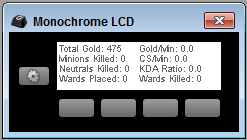
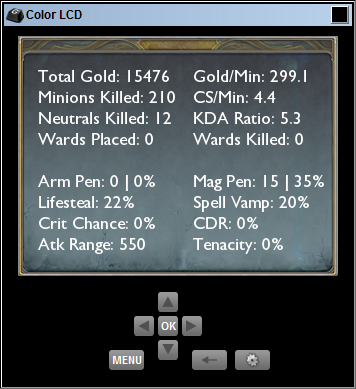




I really like it, I have a logitech g15 the problem is that when I die my keyboard goes black and I can’t read the interesting info on my lcd while dead I would have time to look at it, also all my keys go dark.
Is there a way to change that?
That’s the behavior of the LOL integration, so there isn’t a way to change that from the Logitech side. But we can collect info on what customers want and pass it on to Riot. Which G15 are you using?
Great news thanks logitech for continuing to support. I have a Logitech mouse mx 518 (2 of these one for spare), A logitech g 19 and a Logitech G35.
You continue to support esports and me and my friends will continue to support logitech. Please also don’t forget about startcraft 2 another great esports title.
We support eSports in a variety of ways, so while we may not be a sponsor of SC2 currently, we sponsored part of the SC2 event at Dreamhack. Serious gaming is a definite focus of our team.
I dislike LoL, but this is pretty neat… Hoping anyone will sponsor DotA like that in the future 😀
So, to add this support into a game doesn’t require sponsorship: It depends on a developer integrating it into their game. If you want LCD support in DOTA2, let the developer know, and if they want to do it, we can assist with the integration.
We also include the LCD SDK with every install of LGS 🙂
Thanks, but because of this the G710+ is now bugged. The backlit keeps going to full brightness at the start of each game and every time one dies.
I’ll pass on your feedback and see what we can get resolved.
Will this be available for the G15 as well please?! or the G13?
It currently is! Enjoy!
How do we get our hands on this ?
Update LGS to the latest version from support.logitech.com, and let your League install patch up the next time you start it 🙂
is it compatible with the G13 as well? god i hope so.
Fully. You only have the monochrome screen, so you have to use the left-most buttons on the screen to change between the stats, but you get all the same info.
@Sam Morrison
Just update you LoL and it will work automatically.
Works perfect on G19
This is great but I don’t like it when the backlighting is disabled on death. Please pass that along.
Thanks for the feedback. We will pass this on to our internal teams.
Hey, I would to know sth about working LED backlight in G110 Keyboard – because only reaction in playing LoL is change colour of LEDs to rather faded purple – it doesn’t depends on team’s colour and it’s always that. Is the G110 supported completely?
Thanks in advance.
We’ll have some people investigate this, and if we can reproduce, we’ll pass this on to Riot.
This sounds great for some of the Logitech keyboard owners, what about those who don’t have G19 ou G510?
I’ve a G110 and I’d like to know if I can use my 12 Gkeys in League of Legends 😀
If yes could anyone please show me how to or a website that does it?
Thanks
We’ve improved profile detection so it can track League of Legend’s .exe directory shifts when the game updates, so you can assign complex macros with no problem. Plus, now you can directly assign G-Keys to binds within League of Legends. Just make sure you’re running the latest version of LGS, launch the game, then in your keybinds window, assign your G-Keys directly.
Please tell me how to turn it of. I have already set my macros how I want, and my dpi now when ever I tab out it resets it to a different colour lowering my dpi and changing my macros. It’s rarther annoying. Please can you tell me how to turn it off. Or add a feature that will let you turn it of.
Thanks
http://na.leagueoflegends.com/board/showthread.php?t=3459104
This will explain how to disable the bug with the back light staying of upon death.
I wouldn’t mess around with the game’s files. I have an easier solution if you want to disable the lighting. Open LGS, and click on the gear icon in the lower right of the LGS window. In the options window, one of the options is “Allow games to control illumination”. Uncheck this, then click OK.
The idea is great however i prefer my keyboard to have the red lighting constantly as i find it easier to see, i don’t mind the blue but the death dim is very irritating and i find myself pressing the “M1” key to change it to my regular setting far too often, i would prefer it if there was an option to have it instead of it being forced onto me.
Check out my response to the above hagarTHEgreat post. You can disable this in the software from our side 🙂
I want to buy a new keyboard and the G19s is currently not available for me. Do I have the exact same thing on the LCD screen when playing LoL with a G19 or is there a difference?
The G19 will display the same information on screen as the G19s
how can i disable this? it just sucks, nice idea in general but my opionion is.. it sucks^^
Is it possible to use this when playing HoN? Seeing as its almost the same game and all.
Thanks for the comment. Unfortunately that is not possible. Sorry.
The stats presented on my screen are not readable because the font appears to be too big for the LCD display i am using a g510
This dosnt work with my iMac… Was kinda sad when I found that out. I hope you can fix this as lol supports both mac and pc
In-game support for the applet depends on the game developer. We’ll verify in house then pass on your request.
Which keyboard models is this compatible with in the color mode coz im definetaly picking one up
The Logitech G510s with LCD is an improved version of the previous one.. So previewing very easy
I’m glad that Logitech is sponsoring League of Legends but disappointed that at the same time that League of Legends is hindering the capabilities of my keyboards. I’ve gone from a G15 to a G710+ and have liked the added touch of integration with the back-lighting. However, it kills me that there is no support for the multimedia keys on my keyboards. Please try to get Riot Games to fix this issue as I’ve read that other people using other brands of keyboards have no issues. The media keys also work with other games but this game that you decided to sponsor breaks this feature. As a long time Logitech supporter (waited years until Logitech made a mechanical keyboard), I hope that this can be resolved or I will be looking into other keyboards.
I just bought a Logitech G510, will this work with my keyboard?
I have a problem, i see in the lcd some info, but they display like a list, not in square form (i dont speak english very well im sorry) , and I have a problem with the G-keys, i can’t assign key bindings, my LOL launcher is updated and I have the logitech software gaming updated too