
If you use one of the latest Logitech Harmony remotes (Ultimate Home, Home Control, or Home Hub), you might know you can use IFTTT recipes to easily trigger your personalized, multi-device Harmony Activities. Now, IFTTT has released DO Button, an app for iOS and Android devices that lets you launch your Harmony recipes with just one tap.
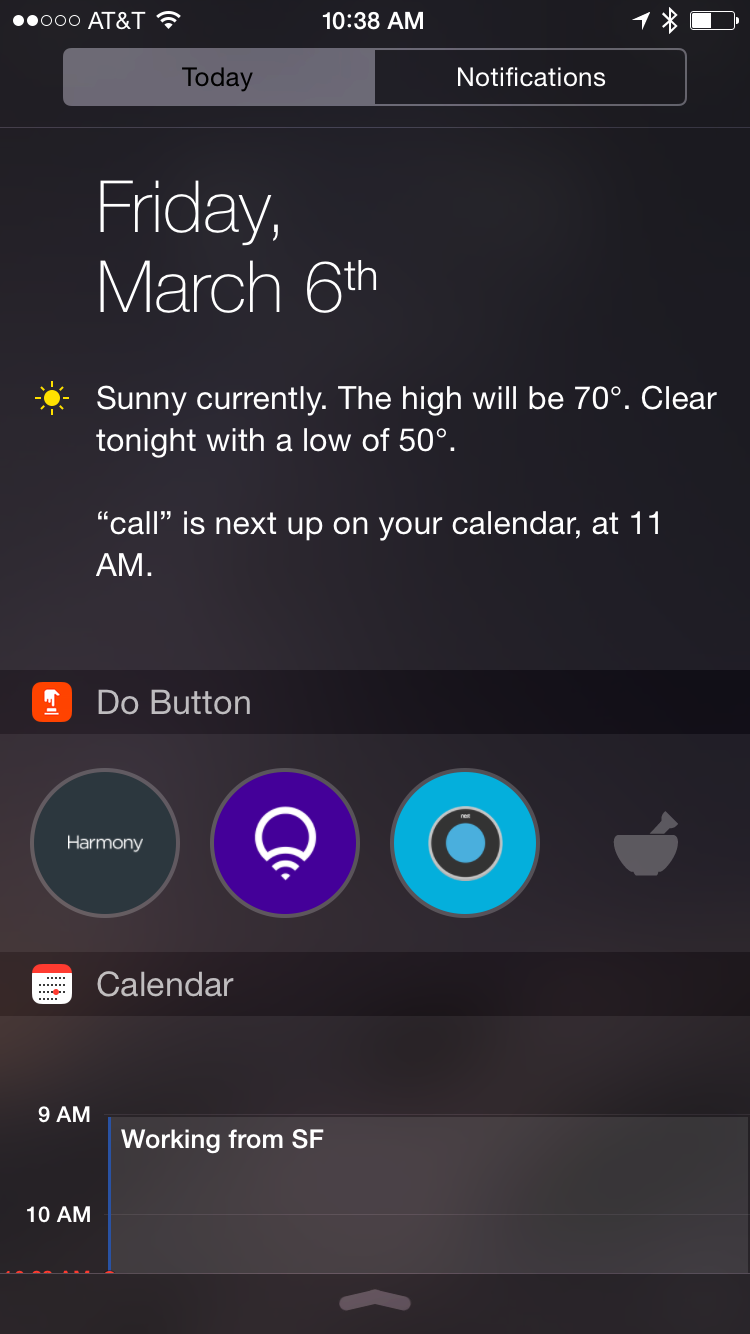
DO Button puts your favorite Harmony Activities like “Watch TV” or “Movie Time” in the iOS devices’ notification center as a widget on Android devices’ home screen. Now you can start or stop Harmony Activities without ever having to unlock your phone or opening an app.
Imagine walking out of the house and realizing you forgot to turn off your Sonos sound system and your Philips hue lights. With DO Button, you can quickly turn off your “Listen to Sonos” Harmony Activity to shut down the Sonos and turn off the lights in seconds. Another great combination of Harmony and DO Button is when you are getting ready to go to sleep. After checking your emails and sending that final text, just tap the DO Button and Harmony can turn off the lights, lock the doors, and set the a cozy temperature.
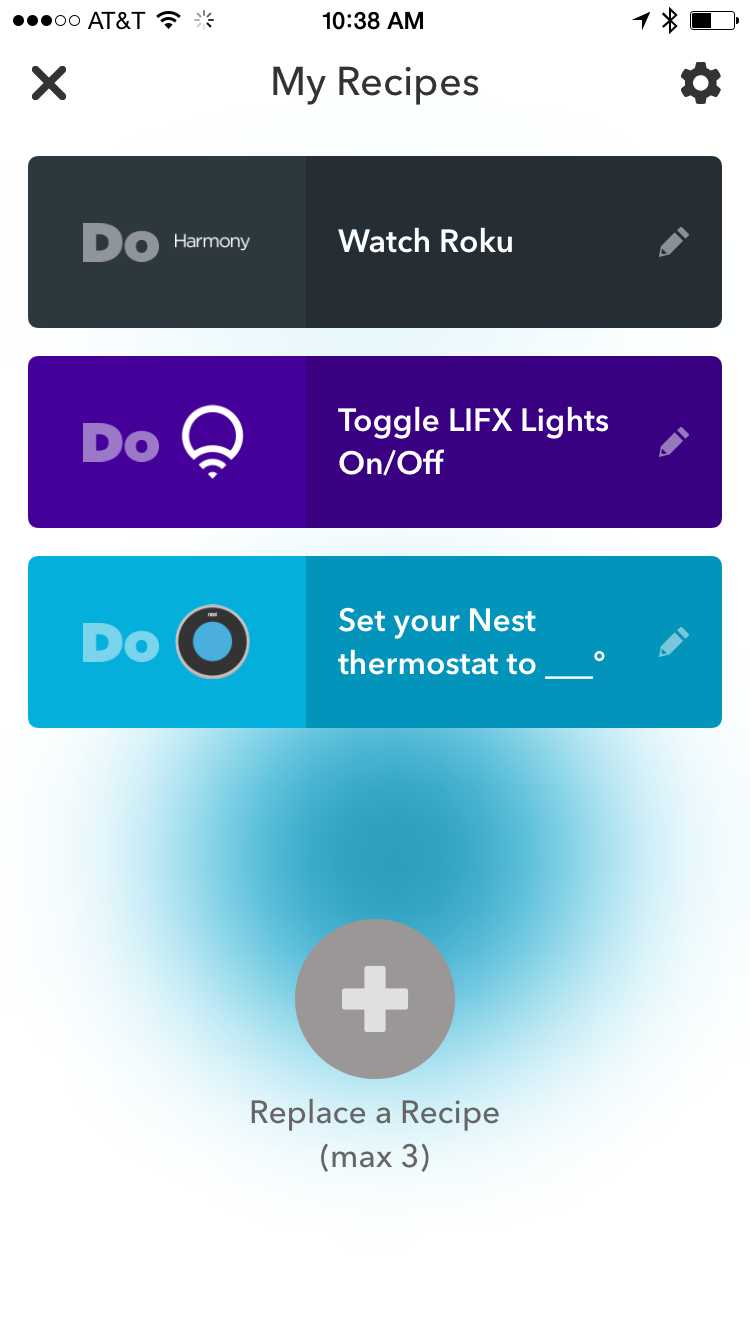
DO Button is available today. Simply download the app on your iOS or Android device, sign into the app as you would your IFTTT account, and search for the Harmony recipes you would like to add. Once the recipes are added, they will be displayed on the home screen of your device.
As the smart home market grows, Harmony will continue to build partnerships with best in class smart home products to deliver amazing experiences. Click here to download the DO Button app.









