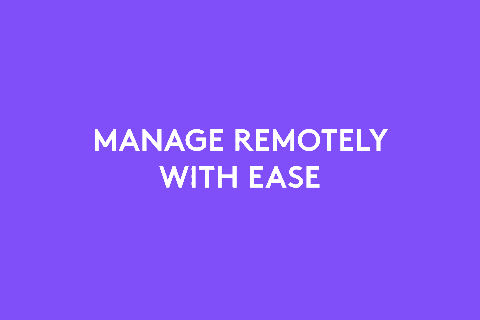
Last June, we announced a private beta launch of Logitech Sync, a modern, cloud-based platform that helps our customers monitor and manage their Logitech video conferencing devices and keep devices up to date.
Sync makes it easy to support large-scale video deployments while minimizing site visits and trouble tickets—all from a simple browser-based user interface. This approach to remote monitoring and device management simplifies tasks like firmware updates and feature enablement, while an API and forward-looking architecture establish a robust foundation for new insights and integrations.
Through the beta period, we had a chance to learn and adapt Sync based on how our customers used it and the feedback they provided. Today, we’re excited to unveil an updated version of Logitech Sync that is now available for all customers and incorporates input from the initial beta period, for example, the additions of bulk provisioning and an executive dashboard.
Sync offers the following features:
- Real-time Room Updates and Monitoring: Through Sync, users are able to clearly understand the status of meeting room devices. They’ll know if the meeting room is online and ready for use, or if there’s an issue that needs to be addressed first.
- Executive Dashboard: The dashboard gives IT managers a quick understanding of the status of the meeting rooms in their organization. The dashboard also highlights areas that may require attention and flags any current issues.
- Firmware Updates: Sync takes the work out of keeping Logitech devices up to date. With Sync, it’s easy to check for the latest features and bug fixes by either on-demand or scheduled firmware updates.
- Bulk Provisioning: This feature allows users to easily add hundreds of existing meeting rooms to Sync. Once the app is installed via your preferred management tool (ex. SCCM or Jamf), Sync will connect to the cloud automatically, eliminating the need for room to room for manual installation.
- RightSight Integration: Auto framing technology ensures meeting participants are perfectly framed during meetings. With Sync, users can now toggle RightSight on or off remotely. (Note: This will only be available with Windows 10 at launch.)
- Scalable for Your Needs: Sync offers easy and secure scalability, no matter how many rooms and devices you manage.
Are you ready to try Logitech Sync? Complete this form today to request a free Logitech Sync account for your organization: logitech.com/sync.








