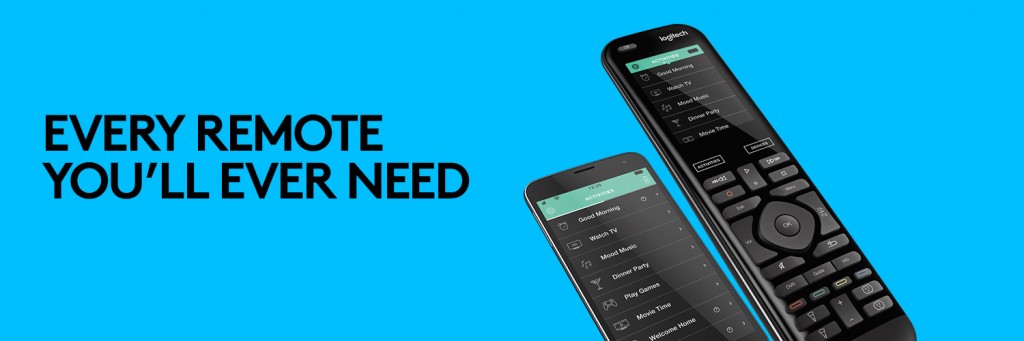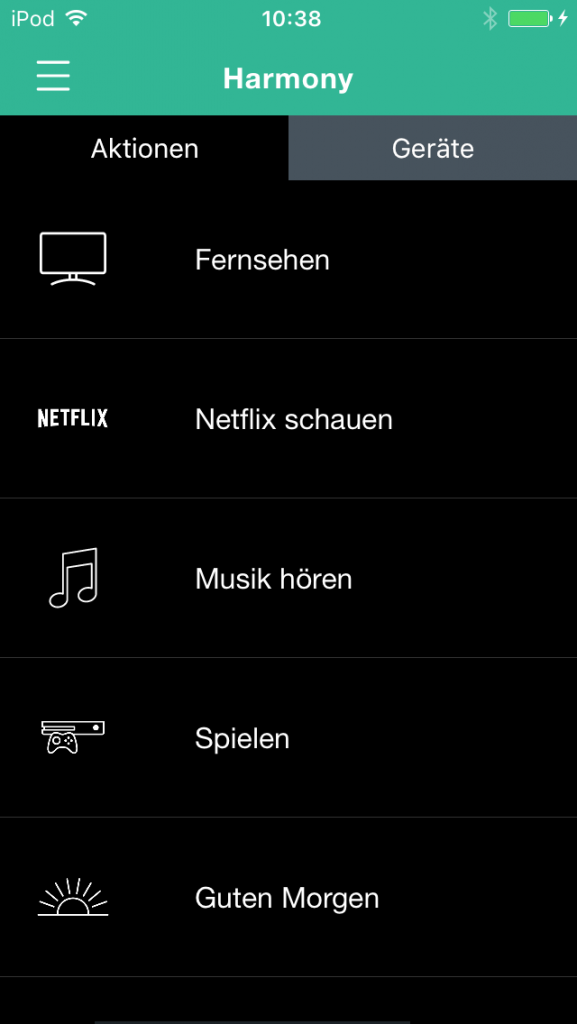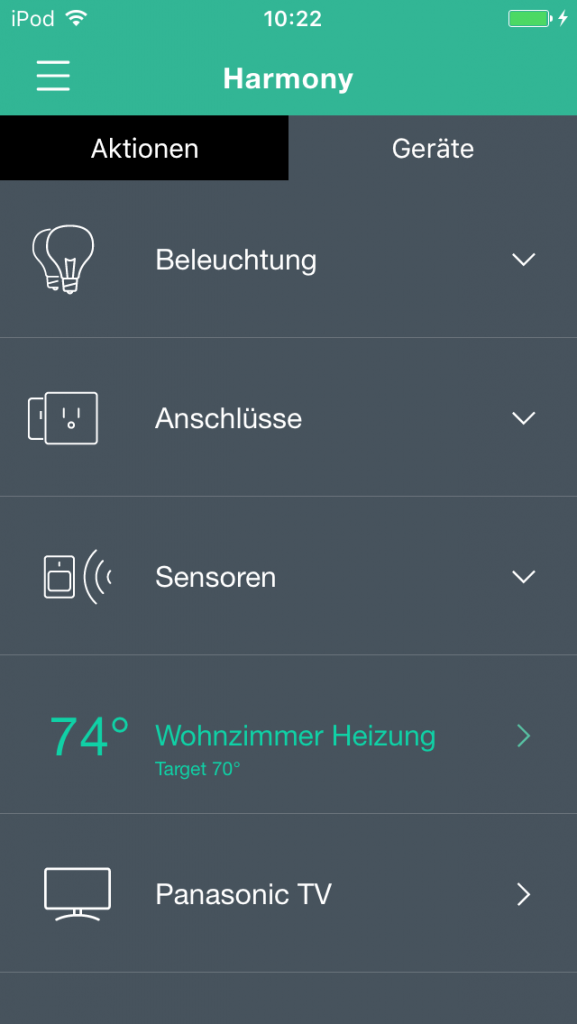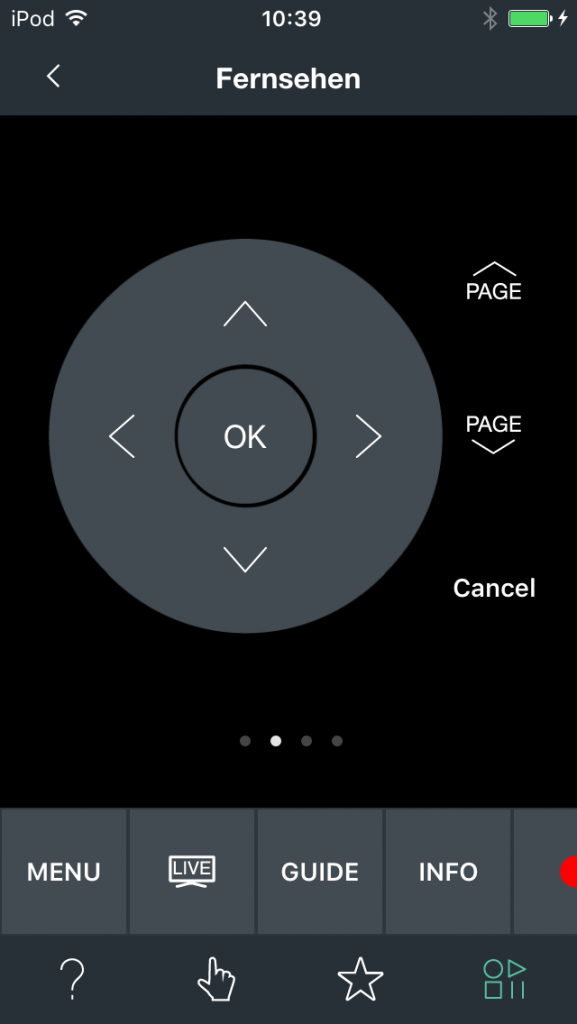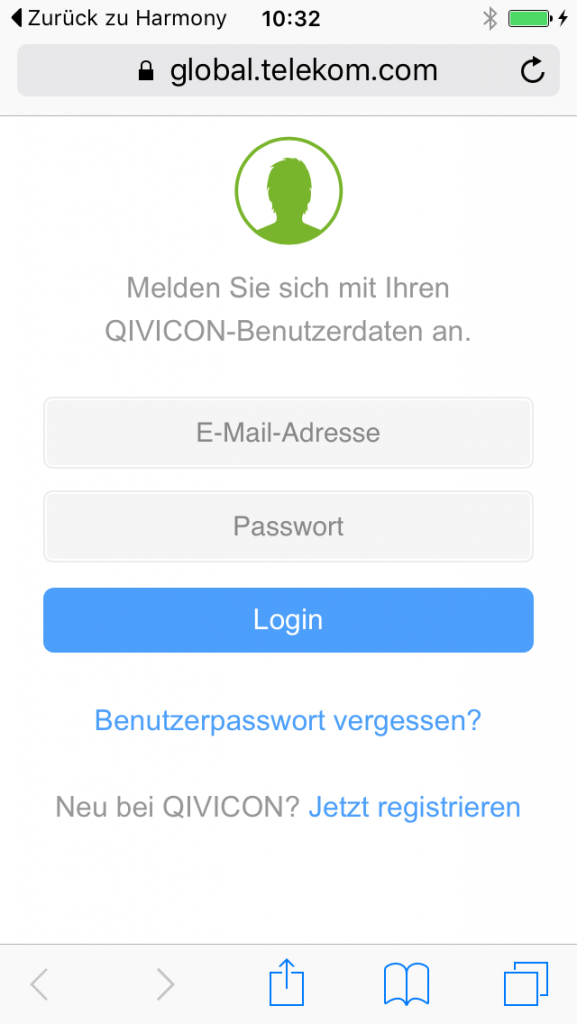We have some exciting news for Harmony users in Germany!
Beginning today, all Logitech Harmony hub-based remote controls can integrate QIVICON smart lights, thermostats, sensors, and more with over 270,000 different home theater devices.
Whether using Harmony Elite, Harmony Companion or the Harmony Hub and mobile app, one touch starts customized, multi-device Activities such as “Watch TV”, “Good Morning”, or “Dinner Time” which makes life in your smart home more convenient and more fun. And the Harmony mobile app turns your smartphone or tablet into a universal remote control.
Getting started is easy with the Harmony app for iOS or Android smartphones and tablets. In Harmony setup, just add your QIVICON Home Base and log in with your QIVICON account. The Harmony app will be automatically installed on your Home Base and your QIVICON home automation devices will appear on your Harmony remote and in the Harmony app.
We hope you enjoy the new capabilities made possible by this integration – tell us in the comments how you’ll use your Harmony with the QIVICON products in your home!
GERMAN
Wir haben tolle Neuigkeiten für alle Harmony-User in Deutschland!
Von heute an können mit den Hub-basierten Fernbedienungen von Logitech Harmony, die intelligenten Leuchten, Schlösser, Thermostate, Sensoren und vieles mehr von QIVICON in über 270.000 verschiedene Heimkinogeräte integriert werden.
Egal ob die Logitech Harmony Elite, Harmony Companion oder die Harmony-App – mit nur einer Berührung können benutzerdefinierte Aktionen auf verschiedenen Geräten aktiviert werden, z. B. „Fernsehen“, „Guten Morgen“ oder „Abendessen“. Die zugehörige Harmony-App verwandelt das Smartphone oder Tablet in eine Universalfernbedienung.
Das Einrichten der App für iOS oder Android ist kinderleicht. Man muss in der Logitech Harmony-Einrichtung einfach nur die QIVICON Home Base hinzufügen und sich mit seinem eigenen QIVICON-Konto anmelden. Die Harmony-App wird dann automatisch auf der Home Base installiert und die QIVICON-Haussteuerungsgeräte werden auf der Logitech Harmony-Fernbedienung und in der Harmony-App angezeigt.
Wir hoffen, dass Euch diese tollen neuen Integrationsmöglichkeiten gefallen. Erzählt uns in den Kommentaren, wie ihr Eure Logitech Harmony zusammen mit den QIVICON Produkten zu Hause nutzt!