We are pleased to announce that the MyHarmony.com software now supports the Harmony 600, Harmony 650 and Harmony 700 remotes. Originally launched with the Harmony 300 last year, the new software lets you customize or add commands to your remote to fit your entertainment preferences. Videos to guide customers through the setup, as well as drag and drop customization of buttons and favorite channels are just a few of the improvements that we’ve made.
To see how easy the software is to use, check out the original software announcement and demo video.
Keep on channel surfing with a Logitech Harmony remote.





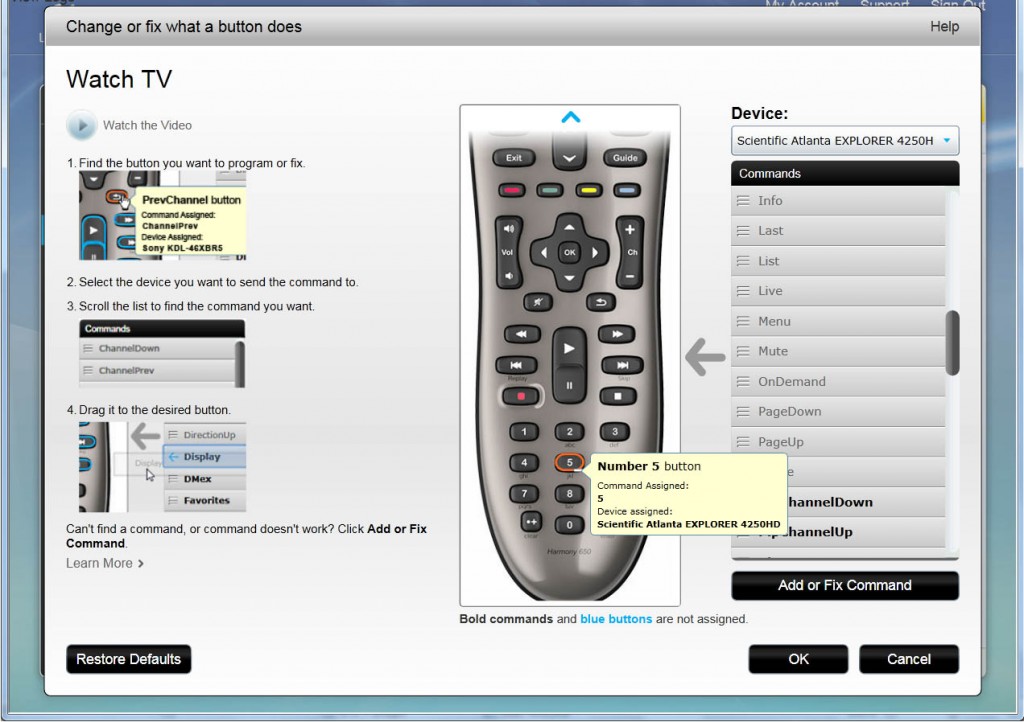



Just bought a Logitech Harmony 300 I Remote.
Why doesn’t it have an instruction book…….. or at least where can I get one online ???
Hi Raymond,
Your Logitech Harmony 300 should come with user documentation in the box. If you don’t have it, all you need to do is connect your remote to you computer, and go to http://www.myharmony.com to access our online software which will walk you through the steps for setting up your devices.
If you experience any problems, you can always contact our Harmony customer care team.
Best,
Ha
How can I do any of the following for my 700 on myharmony.com that I can do with the standalone software and members.harmonyremote.com?
– Create a sequence
– Create more than 4 activities
– Add commands to the start or end of an activity
– Adjust delays or repeats
– Adjust the backlight time
Will myharmony.com ultimately replace the standalone software for all of your remotes. If so, when will the functions above be available?
The Harmony 650 is a great product!……….However…
I have found the Harmony 7.7 software to be much more customizable than myharmony.com. (Why?)
When will I be able to do the following for my 650 on myharmony.com that I can currently do with the Harmony 7.7 software?
– Create a sequence
– Create more than 4 activities
– Add commands to the start or end of an activity
– Change/create unique names for activities
– Adjust delays or repeats
– Adjust the back light time
– etc.
The GUI for myharmony.com is much nicer than the Harmony 7.7 software, however, the customization options using the Harmony 7.7 software outweigh the GUI by leaps and bounds. Please consider updating myharmony.com with equivalent customizations soon.
Will myharmony.com ultimately replace the Harmony 7.7 software. If so, when will similar functions / features be available?
I will continue using the Harmony 7.7 software until it no longer becomes available or harmony.com improves.
ALSO (food for thought) Would it be possible (I’m sure it is) to illuminate the display only when specific display function buttons are pressed? For instance, I do not need to illuminate the display when changing volume or channels or when other non display related buttons are pressed. This would be a great enhancement to battery life……
Look forward to the improvements…
Thank you.
On the activities screen (home page) is there a way to change the icons from the default, i.e. the parrot on the TV? He’s cute, and all, but I was just wondering if I could replace him with something else. I’ve added icons to the favorite channels page, but also wondered about replacing the A B C icons on the additional buttons page. When I rename them, the A B or C disappear, but I’ve given no option to replace them with anything else.