With so many different online profiles and accounts these days, it is quite common to forget which user name or email address you used when setting up your Logitech Harmony remote. Perhaps you didn’t even set up your Harmony remote and had Best Buy’s Geek Squad do it for you, and no longer have the login information at hand. A family member or friend may have customized most things for you, but left out your favorite channels. Having the Harmony remote tell you the Login ID that was used to set it up is simple as connecting the USB cable and answering a few security questions in the Logitech Harmony Remote Software. Here are the three things you will need.
- A PC or Mac with Internet access
- The Logitech Harmony Remote Software installed on your computer, which can be downloaded by clicking here
- The USB cable that was included with your Harmony remote. Any ‘5-Pin Mini-B’ USB cable will work for almost all Harmony remote controls. The Harmony 600, 650 & 700 require a ‘Micro-B’ USB cable. You may even have a spare one from most digital cameras, mp3 players or cell phones.

- Launch the Logitech Harmony Remote Software. On the login page, click on “I forgot my password“
- Select Yes for “Do you have the remote?” and click on the Next button
- Connect your Harmony remote when prompted and click on the Next button
- After communication is complete the software will display your login ID
- If you wish to reset your password continue on with answering the security questions
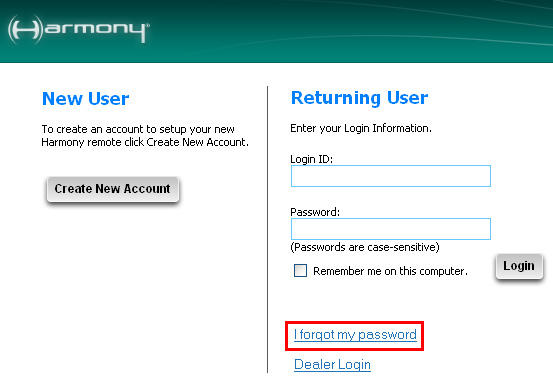
Be sure to check back every week for more Harmony tips and tricks and feel free to send us your comments.









remote support is horrible
Hi Glenn,
Sorry to hear — is there anything I can help with?
Best,
Ha (Logitech)
I am one of those people that had someone else set up my remote–now I need to make some changes but I do not have the password. I connected my Harmony 900 to my computer and discovered my Login ID; however, security questions were not set up and I don’t know the Last name or Zip that was used. What do I do now?
Hello Phil,
If you don’t know the Security Questions due to an installer not entering them in correctly or leaving you the information, you can call or email Harmony Customer Care. Let them know your situation, and provide them with the LoginID that was returned by the remote when you followed the steps above.
They will ask you additional questions about the devices and/or activities that are set up in your account, and if you answer those correctly, then they can reset the password for you to allow you to log in and make your own changes.
Regards,
Dane
I found actually that their support is pretty good. Maybe it’s a personal problem?