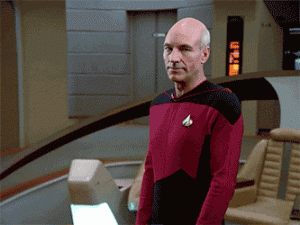The History
One of the biggest trends on the Internet has been a little repeated moving image called the GIF (pronounced JIF, yes like the peanut butter). The GIF has become one of the Internet’s biggest sensations, capturing priceless moments of everything from movies, music videos, TV shows and games.
In 1987 Compuserve released an image format called 87a; the file allowed up to 256 colors which is not much compared to today’s GIFs. But the 87a GIF forged the path for innovative loops, and eventually the 87a name evolved to graphics interchange format. The GIF soared in popularity during the Myspace craze of the early 2000’s and the rest is as they say history. GIF’s are the emoticons of the Internet, allowing people to convey feelings and thoughts without having to use any words at all.
How To Make Your Own
Now that we’ve detailed the lifeline, let’s figure out how to make a GIF. For free online GIF generators, try out GIFMaker.me, Picasion, or ImgFlip. GIFMaker works across all platforms and has an easy interface, but doesn’t have the much-loved text adding ability. Picasion also doesn’t have text adding abilities however it’s webcam feature and sourcing options (Picasa or Flickr) outshine GIFMaker. ImgFlip is based on actual moving footage, allowing for text and online video conversion for GIF generation. While your dominating some GIF-ing, you can use a cheery mouse to get your creative juices flowing – check out the spectrum of colors and designs of the Logitech Eye Candy mice. And to get the GIF done extra quick, use the Logitech Wireless Touch Keyboard k400 to make these images come alive.
If you’re crafting one on a mobile or tablet device, apps like Flixel and Cinemagram work well, and Fotodanz for the Android. And you can make a GIF even easier with the Logitech Tablet Keyboard. There are lots of suggestions and tips in this Digitals Trends article if you want more options on design.
Basic GIF How-To:
1. Pick something you want to make a GIF out of: You can download any YouTube video using a number of services like KeepVid.
2. Put the video in Photoshop: File > Import > Video Frames to Layers and your video file will be slurped into Photoshop and converted into a series of still images strung together.
3. Adjust quality setting: Aim for a GIF file that’s no bigger than a few megabytes or so, to be a good internet citizen.
4. Save and impress your friends: Get it out there. Use a free file-hosting site like Imgur to upload and distribute your new piece of art.
P.S. Here are some of our all time favorite GIF’s we can’t stop watching:
Chubby Spiderman who can’t stop dancing:
The man who escaped from a monster by throwing this printer out the window:

Captain Picard saying hello (maybe):