Have you heard that Logitech provides free rich mobile applications for your Logitech Alert video security system? Simply visit the app store on your smartphone – either iPhone, Android, or Blackberry – and download the free app which lets you view live video. To take it to the next level, you can also upgrade to our premium service bundle which lets you experience the power of system management from afar by enabling you full control of your Logitech Alert system on your smartphone app, or on any PC or Mac via a web browser. We call these upgrades Mobil Commander and Web Commander. They are sold together as a bundle for $79.99 per year, and you can try them before you buy with our seven day free trial.
Here are a few snapshots taken from Mobile Commander on my iPhone.

Reviewing recorded video is simple, just click on the “Playback” tab at the bottom of the app and this is what you’ll find. The “Recent” tab gives you a summary of the most recent clips recorded on a camera. Each clip is displayed with a thumbnail, video length, time and date stamp to make it simple to review clips that look most interesting to you. The “Find” tab let’s you select a specific date and time to browse video clips.
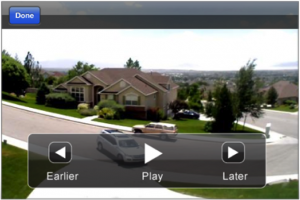
Select the clip that you would like to review and Mobil Commander will fetch that recording from your camera and play it back for you. This makes it incredibly easy to review video while on the go. It’s also very helpful to verify alerts that you’ve received to make sure there’s no suspicious activity going on while you’re away from home.
Turning alerts on and off is even easier. Simply click the “Alerts” tab at the bottom of the screen and you’ll bring up a simple tool to quickly turn alerts on and off by camera.
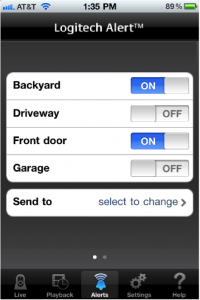
With the premium software bundle upgrade you will also receive Web Commander. This powerful upgrade will give you the control you need while on the road from your favorite web browser. You can use all of the features above as well as the option to pan and zoom, create and adjust motion zones and much more.
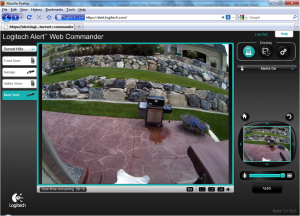
Next time you log into your account at
http://alert.logitech.com/ click on the free 7 day trial link in the lower left hand corner of the webpage and give Mobile and Web Commander a try. The features are powerful and very useful to help protect what matters most to you.

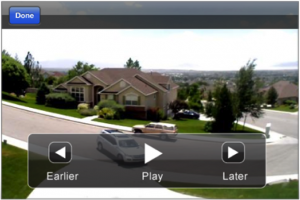
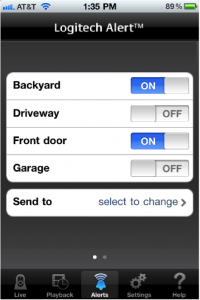
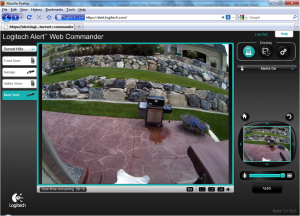










HELLO
NEW BLACKBERRY 9800 TORCH DONT WORK WITH ALERT ?
Hi Alexander, We’re sorry that at this time not all Blackberry devices are supported by the Alert product line. Compatible devices are
BlackBerry 7200 series, 8700 series & 8800 series. We will certainly post updates as they become available.
Best,
Evan
Service hasn’t worked for days. Tech support doesn’t know it’s down or when it will be back online. $800 in cameras and no access to the video….blog about that!
Hi Kevin, We do apologize that the service was down for approximately 13 hours on Sunday, October 24th. If you experienced problems after that date it is likely an isolated incident and we recommend that you call support for help. 1-888-469-4543
Best,
Evan
I think it does not work with blackberry torch9800 I try to acces and says that blackberry app coming soon. A month passed since I bought the cameras and nothing.
Hi Pablo,
Please see comment above.
Best,
Evan
I phone app worked one day than stop . Tech support useles thr act like the don’t know the server is down and waist my time asking duke question like what knd of phone or pc I have . It worked one dayyyyyy than went down . I like atleast to be notified in some way if and wen
Hi RobertoZ,
I’m sorry to hear about your iPhone app issue – were you able to resolve this or can I look into this further for you?
Best,
Ha
I hope the app for the BB Torch 9800 comes out soon. No use of the commander until then.
PLEASE INFORM IF YOU ARE ALLREADY WORKING IN THE MOBILE COMMANDER FOR THE BLACKBERRY TORCH 9800? GIVE AN ESTIMATED DATE
Hi Richar,
I can’t give you a date when it will be supported but I can tell you that we are working to support as many of the most popular handsets as we can.
Best,
Evan
It appears that this uses the memory card on the camera instead of the backup computer that may or may not be attached to the camera… If the memory card fills up will it start recycling the space used by older files or will the camera simply stop recording? If I’ve already watched the first few days of recording is there a way that I can delete those files to free up space? My camera is mounted pretty high up and the remote commander seems like a pretty good way to access its memory. Is there a way that I can erase the entire card using the remote commander so I can start fresh just before leaving on a vacation or do I need to remove the card to do that? (If it automatically recycles space than I may never need to do that). Thank you for any help you can provide – Bob
Hi Bob,
The camera will manage the files on the memory card so you never have to worry about deleting files. We use a first in first out process to manage the files. So your oldest files are written over with the newest recordings. You can delete files on an individual basis in Commander when in the playback mode.
Best,
Evan
First, shame on me. I think I just bought a sum total of $2,100 dollars worth of toy security cameras. Is this system in BETA testing? Logitech, you owe me and everyone else $2,100 dollars worth of explaination about why this system is losing cameras all the time and has a frame rate from ten years ago. At nearly $300 dollars per camera one would expect these to work reliably, afterall they are security cameras. It looks like the box they came in had more production value. I was looking forward to telling people to buy these, and they work great, something you can plug in and walk away from, however, walk away from is what I may be doing with these. Your turn.
–Sean
Hi Sean,
Sorry to hear about your experience – would it be feasible for us to get in touch with you directly to understand your issues and to see if there’s anything we can do to make your expereince a better one?
Best,
Ha
I feel the same as everyone else. Big bucks spent on the 750E system with expectations of using from my Blackberry torch and nothing. Then I have to pay an additional $80 on top? Wow, didn’t say that on the package, it said FREE!
Hi Jason,
As a service to all Alert owners we provide free remote viewing via web and supported mobile clients. This is a service that has real cost behind it and thus is fee based by other competitive products. Fortunately for Logitech customers we’ve made the decision to provide this as a free service. And to enhance the experience further we’ve also created rich native applications for iPhone, Android and several Blackberry devices – these applications are also free.
The $79.00 upgrade is an optional upgrade that provides expanded software functionality for power users that want more control while on the go.
While your Blackberry Torch is not yet supported, you can still receive email alerts with attached snapshots to monitor what goes on while you’re away from home. I cannot give you a date when it will be supported but I can tell you that we are working to support as many of the most popular handsets as we can.
Best,
Evan
What a scam this setup is! As an early adopter, I spent a lot of hard earned $ on these cameras with the promise of great resolution, frame rate and mobile access.. Its been a few months and I still don’t have a blackberry app for my torch, the frame rate is miserable and when I get sent a motion alert , the frame is always empty or blurry from whatever is moving. Nothing will lead to a viable Identification.. This will be the last logitech item I ever purchase, I will no longer use my universal remote either.. Someone should sue for false advertising!!
trying to download logitech alert on blackberry 8330 but having trouble i am getting getting javascript and flashplayer unable to support warnings I am in ottawa canada is this app supported here and on my phone
Hi Brad,
The Blackberry 8330 is a supported device. Are you downloading the Alert app from the Blackberry app store? Or are you downloading the PC version of the software from the Logitech website? If so, please go to the Blackberry app store from your mobile device and download the Alert app, this should get you up and running in no time. It will work just fine in Canada. Please call support at 646-454-3200 if you have further support questions.
-Evan
I know it’s probably not ideal, but since Logitech has support for the Storm (a touch UI), I’ve installed the Storm build on my Torch. Since I couldn’t find it on the App World–probably because it’s not the official version, I found an old link to BlackBerry apps on the forums: http://dvs.logitech.com/bb
From the browser on your phone, go to the URL (http://dvs.logitech.com/bb) and pick the link from the Storm (9500, 9530, 9520, 9550).
I’m not on a BlackBerry Enterprise Server, so I picked the personal version. If you’re on BES (most likely if your company gave you the phone and some IT guy set everything up), pick that BES version of Storm (9500, 9530, 9520, 9550).
It works great. Have to deal with the soft keyboard vs. hard keyboard, but that’s okay since I can see video from my camera!
I have an evo and can almost never get the phone viewer to work, it says unable to connect to camera 90% of the time.
Thanks for your reply Evan. I was able to download the app and everything is working perfectly now.I am very pleased with this system and am looking forward to picking up another camera.Thanks again.
Hi Evan I was wondering if you could suggest a fix for my mobile viewer.As you know from my previous post i have a blackberry 8330. I am now trying the free version of the expanded sevice. I can get everything to work except the live viewer.It has worked in the past but now i keep getting a message “There was a problem connecting to your camera please try again in a few minutes or confirm camera has internet connection” I have confirmed internet connection each time and cameras are good and can be seen on website but not on mobile phone.Any suggestions?
I have been using the Logitech Alert smartphone app on my Motorola Droid for the past month and it had been working pretty well for the most part. Yesterday, however, whenever I tried to load the video via the Logitech Alert smartphone app, I got an error message saying that there was a problem connecting to the camera and to try again in a few minutes to confirm the camera has an internet connection. It also specifies the error code (C504). This message has been coming up all day today as well. Despite this, I am able to see the video on the computer, so it just seems to be the app. Help, please?
Hi Joanne,
Sorry to hear about your issues with the Logitech Alert app. I recommend contacting customer support for help with this. They can get a better understanding of your set up and provide the necessary support.
Best,
Ha
Hi Evan. I wanted to let you know that my remote viewing problem seems to have corrected itself.I have not had any issues reviewing live shots from either of my cameras (I did pick up another camera).So as per my dec 23rd post all issues seem to be resolved and I am very pleased with this product.I will plan to get yet another camera down the road sometime. Thanks again Brad
Logitech, I really need you help here….looks like this product is in its very early beta stage, or not even there and for sure not worth this high amount of money! Its loosing camera connection very often (and its not the internet line! this one is working very well) and we are unable to receive any motion detection emails or text. Motion is detected on PC and a pop up coming up with the motion captured, but nothing is sent to anywhere…but test has been confirmed and saying we should be ready to receive it. Apprechiate your help to get at last the basic function working…sending some motion alarm!