Logitech Harmony Remotes are the easiest universal remote controls on the market to set up and use. Even with the advantages of Internet programming and activity based control, there may be some cases where you might want to modify your remote’s configuration to better suit your needs. Do you want to change what a specific button on your remote does? Maybe you want to adjust one of the delay settings to ensure the Harmony will power up and set all the inputs correctly on your AV components?
If you run into a problem trying to set up or customize your remote, we offer several ways for you to get in touch with us. You may choose to use traditional avenues of support such as phone or email, however, many will want to find the answers that they need without contacting a technical service representative. Like most people, I myself usually resort to trial and error first, prior to going online and Googling the answer. While there are quite a few AV forums and enthusiast sites out there to help, Logitech hosts its own Knowledgebase of FAQs (Frequently Asked Questions), and an online Community Forum where other Harmony users help solve each other’s problems.
We have developed a great selection of frequently asked questions (FAQ’s) which tackle issues that our customers might encounter while using their Harmony product. You can search the Troubleshooting section for the right answer that you need first by telling us which remote you own here and then just click ‘Troubleshooting’.
Another great support option is to interface with other Harmony users on forums.logitech.com. We have a friendly, helpful, and active user community who would be glad to meet and assist you. The forums are a great place to not only find answers, but also learn about features on your Harmony Remote which you might not have even been aware of.
Of course, if you still cannot find what you seek, we encourage you to contact our support team in order to have them personally assist you in solving any problem you may have with your remote.
Be sure to check back every week for more Harmony tips and tricks and feel free to send us your comments.





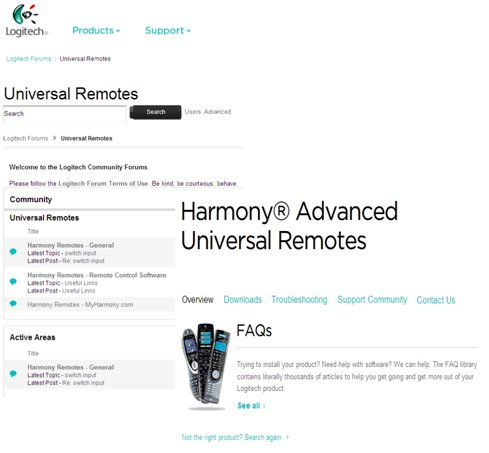




Have a Harmony one, just added a WDTV Live to my system, have connected with HDMI to my tv have setup on computer to use WD box using input HD3. When I try and activate the WDTV box through the remote the input goes to Video2 not HD3. Have checked on computer and all looks correct and re-updated remote yet still getting the same results.
Hi Shane,
There are two areas you need to check in the Harmony software.
First is the Activity for WDTV. As long as you run through the wizard and choose HD3 for the TV this part will be correct.
Second is the way the Harmony gets to that input. In the ‘Devices’ tab click ‘Settings’ and ‘Adjust inputs’. Ensure that the software knows how to switch inputs on the TV correctly. This may mean the order of the inputs if it’s cycling through the entire list, or the correct command if it’s a single discrete command to jump directly to HD3.
Best,
Dane
Great discussion out here regarding the Harmony Remote really awesome tricks and tips are here.Its really helps me the lots to use remote more comfortably.